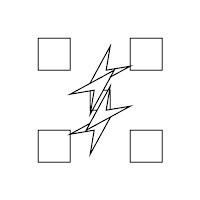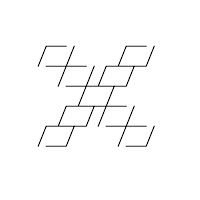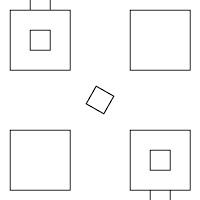M A K E & M O D I F I Y
Week Three Summary:
Tutorial One:
Today at the begining of the tutorial seesion Sunny introduced rendering and lighting to us through showing us a video and then going through 3ds max shwoing us how to complete a render and construct one. I took notes but mainly focused in getting some more iterations done as I have fallen a little behind due to changin of my words, so far ive been playing with modifiers and have chosen a few good ones such as twist, FFD 4x4x4 and lattice to repeate as they give a wide variety of changing the model and creates an effective effect.
What I have produced so far,
Here we can see how I used rotstion to creat the second form and so forth.
I would like to have 20 interations done by the next tutorial, also need to aim to complete the render as it is an important process and will be very important for the last week of class time we have.
last few iterations produced in class.